-

Tilting Sketches in Solidworks
Ok, got one or two more brain cells synchronized with Solidworks. Been experimenting with the Swept Boss/Base function and fiddling with the mirror function.
Got one little issue that I *think* I know how to do, but hope there's an easier way.
Here's a drawing of a bracket to hold a nylon strap.
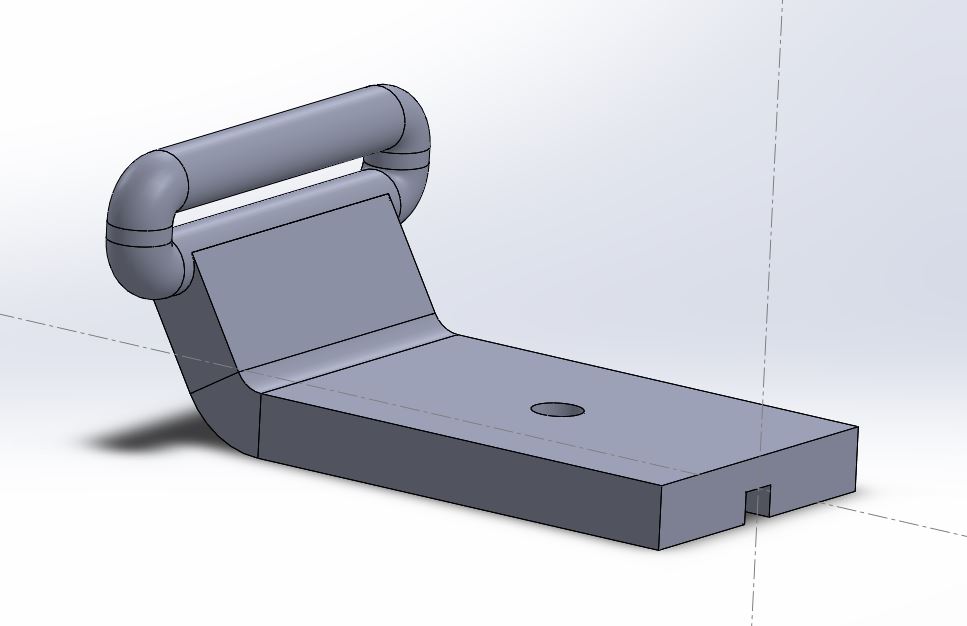
It's basically a flat bar, bent at 60 degrees, with a loop at the end for the strap to slip inside. Don't worry about sizing, dimensions,whether there's enough room to fit the strap, etc.
Key component is the loop where the strap goes. I defined the cross-section with a circle sketch, then did another sketch with a horizontal "U" to define the overall shape. Once I did the sweep, I mirrored it, and it came out as the full loop.
However, what I'd *like* to do is have the loop lay back to match the 60 degree angle at end of the bracket, rather than being perpendicular to the base strap. So far, I haven't found a simple way to make a sketch "lay back" in the third plane.
I've been able to do this as an assembly (define the strap and the loops separately). Looking at the SW documentation, I should be able to define a new plane at a 60-degree angle and do the U-sketch on it.
Just wondering if there's an easier way....
Ron Wanttaja
 Posting Permissions
Posting Permissions
- You may not post new threads
- You may not post replies
- You may not post attachments
- You may not edit your posts
-
Forum Rules





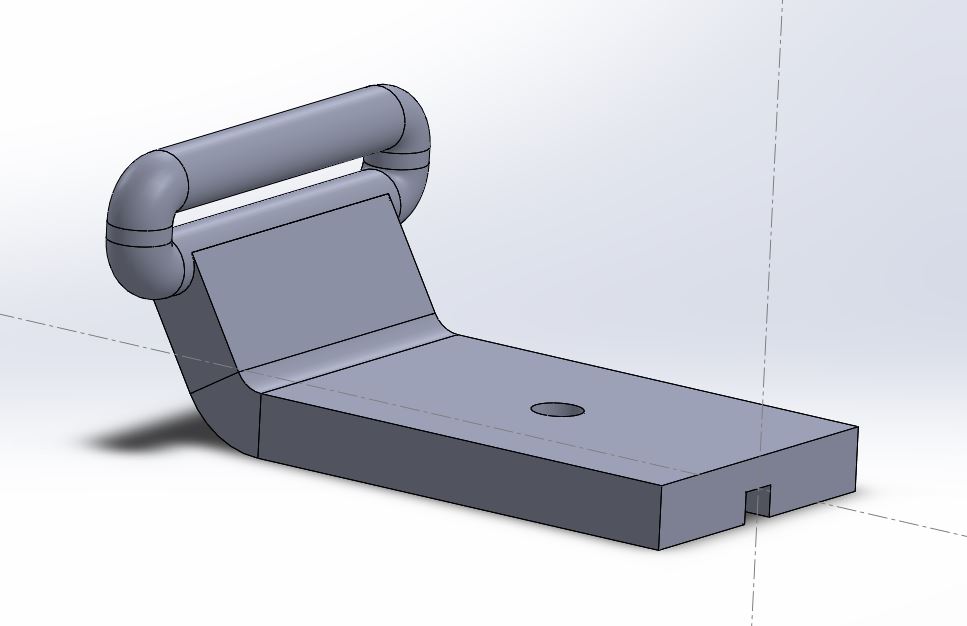

 Reply With Quote
Reply With Quote