-

Noob Questions
I've got a pretty good background in freehand 2D drawing tools, but Solidworks is my first attempt at 3D. Not sure if it's just a different interface, or I'm doing stuff wrong.
Take this sample part:
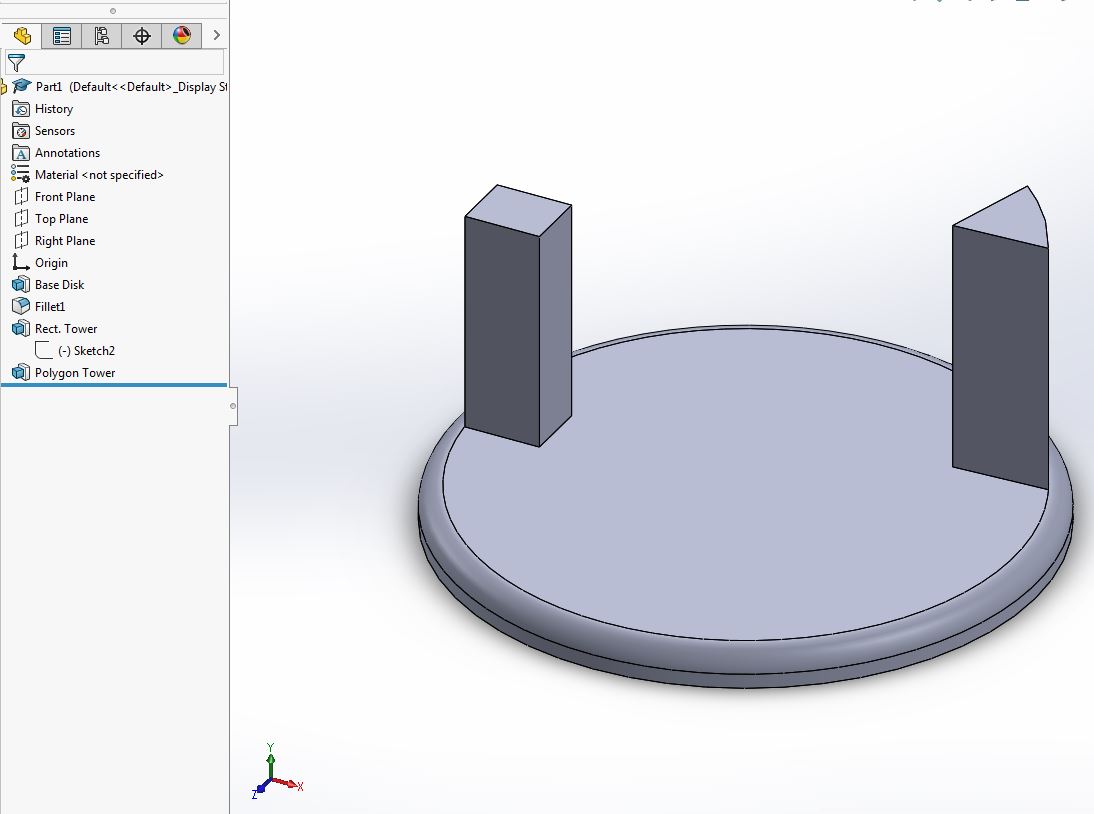
It's basically a flat disk with two vertical features.
1. I want to move the features atop the disk, and rotate them about their axes...but don't seem to be able to find the way. The EAA Tutorial has Tip and Trick #9, but right-clicking the feature only allows the "Move" function on the face.
2. Is there a way to alter edit the locations of points numerically, rather than just physically by dragging the mouse? I can edit the rectangle that forms the base of the extruded tower, but would like to do that by entering x-y-z coordinates. I'm able to enter the coordinates manually when actually drawing the rectangle, but can't seem to get the same interface for an existing component.
3. Is there a simple way to duplicate existing features (which would then be moved, rotated, etc.)? I have used the linear/circular patterns for some examples, but would like a bit more flexibility.
4. I've generated extruded featuring using a polygon with multiple lines connected. While the vertices of the polygon can be edited, is it possible to ADD lines between other lines to produce a new edge? Or do delete one of the lines?
Ron Wanttaja
 Posting Permissions
Posting Permissions
- You may not post new threads
- You may not post replies
- You may not post attachments
- You may not edit your posts
-
Forum Rules





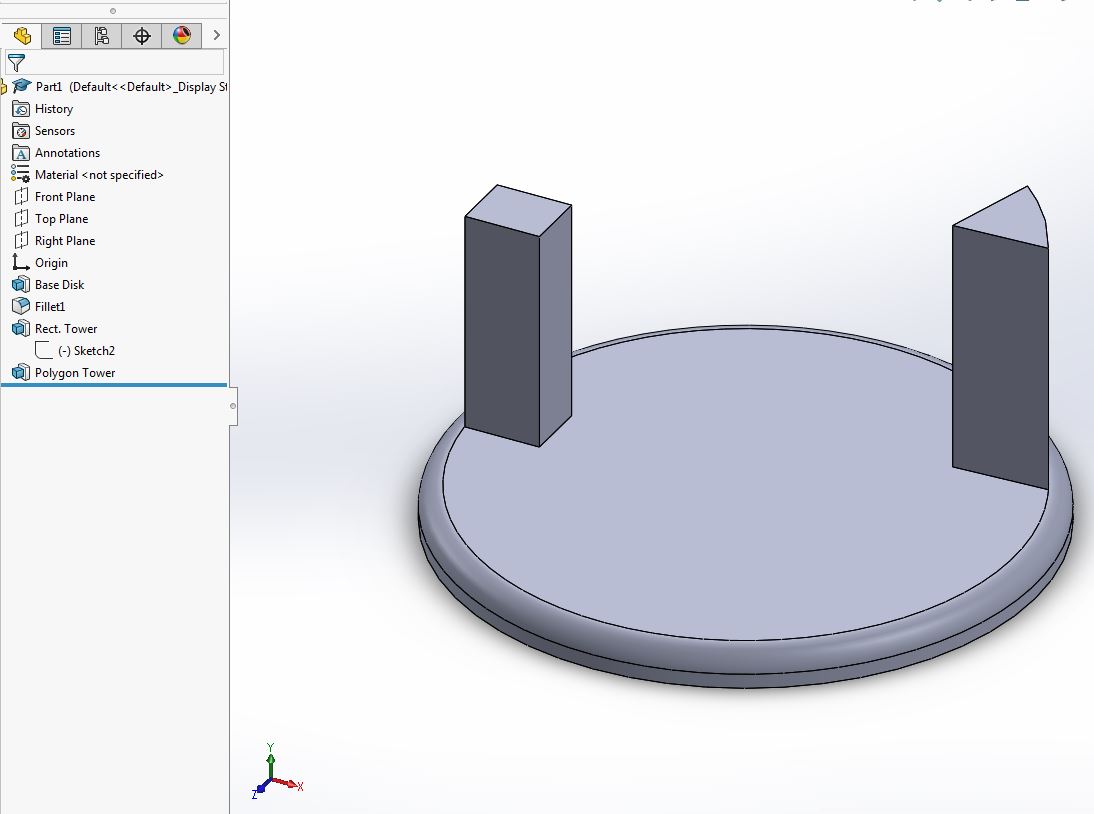

 Reply With Quote
Reply With Quote